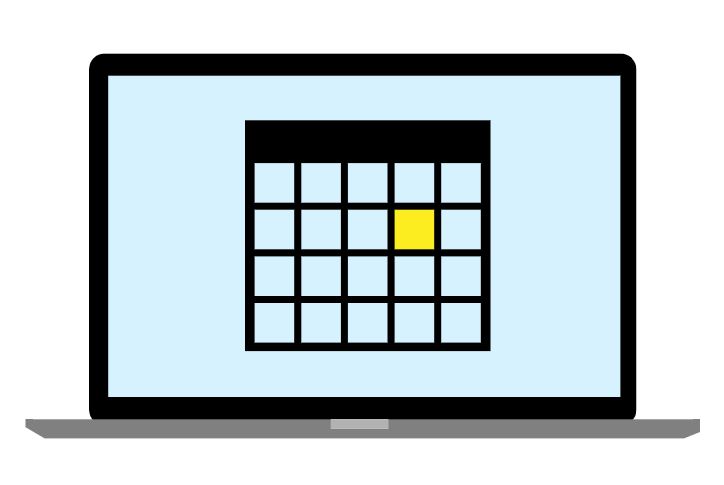Getting started with My Health Record
For general practitioners
GPs can use software simulators and demonstrations developed by the Australian Digital Health Agency to learn how to perform tasks and practice using My Health Record before introducing it into their day-to-day practise.
- Clinical software simulators allow you to explore the features of My Health Record in a simulated version of your practice’s clinical software
- Clinical software demonstrations show you how to perform a variety of tasks in My Health Record in your clinical software (eg, viewing a patient’s record, uploading a Shared Health Summary, and uploading an Event Summary)
- Clinical software summary sheets give step-by-step instructions and screen shots for completing tasks in your clinical software.
For practice managers
Registering your practice
To use My Health Record with patients, healthcare providers and their healthcare organisation must complete a number of steps, including:
- Creating a My Health Record Security and Access policy
- Registering for the My Health Record system. Your organisation will be provided with a Healthcare Provider Identifier – Organisation (HPI-O)
- If your healthcare providers do not know their Healthcare Provider Identifier – Individual (HPI-I) number, they need to contact AHPRA (Australian Health Practitioner Regulation Agency)
- Obtaining a NASH PKI certificate
The My Health Record website provides useful information and guides to help you register your practice:
- Registration overview
- How to register your organisation
- Practice Manager Registration Guide
- Handbook for Practice Mangers
My Health Record Security and Access policy
The RACGP has developed a My Health Record Security and Access Policy template that addresses the requirements of Rule 42 of the My Health Record Rule 2016 that stipulates healthcare provider organisations need to have a written policy that reasonably addresses a range of matters, including how they authorise people to access My Health Record. Our policy template is designed to ensure you are meeting these legislative requirements and covers the following:
- How staff are given access to My Health Record via or on behalf of the healthcare provider organisation, including how that access is suspended or deactivated as needed
- The training that will be provided to health care provider organisation employees before they are authorised to access My Health Record
- How requests to access a patient’s record are managed
- Physical and information security measures established by the practice
- Mitigation strategies to make sure My Health Record security system-related risks can be promptly identified and acted on.
The policy breaks this down clearly and includes explanatory notes and is customisable to the practice. You can find the policy template here.
Creating roles and responsibilities within the practice
Practices are required to identify a person/s for two key roles – the Responsible Officer (RO) and an Organisation Maintenance Officer (OMO) in their practice.
- The RO oversees the practice’s legal compliance and sets up procedures to facilitate compliance with My Health Record legislation. For organisations such as a General Practices the RO may be the business owner or the practice manager.
- An OMO is responsible for implementation and compliance monitoring of My Health Record policy, and for maintenance of the policy within the practice.
A practice can only have one RO but may have multiple OMO roles.
The Practice Incentives Payment eHealth Incentive (ePIP)
- The ‘Practice Incentives Program eHealth Incentive’ (ePIP) aims to encourage practices to keep up to date with the latest development in digital health and provides remuneration to practices for conducting various digital health activities, including participation in My Health Record.
- There are several requirements practices must meet in order to receive ePIP payments – more information on the eligibility requirements can be found here.
- The requirement related to My Health Record is the upload of Shared Health Summaries. Practices must upload Shared Health Summaries for a minimum of 0.5% of the practice’s Standardised Whole Patient Equivalent (SWPE) count of patients per PIP payment quarter.
Practice managers: Use the RACGP ePIP checklist to check that your practice is meeting the ePIP requirements.